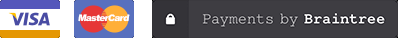| Step 1 | Finding Products There are two ways of finding what you want: via navigation or via search bar. In this tutorial, we are going to order Eurolight Autumn Plum. |
| Step 1.1 | Via navigation: Scroll and click the samples on the top right corner of the screen. |
| Step 1.1.1 | Use the filters on the left hand side to find what you want quicker. Click “Eurolight”. |
| Step 1.1.2 | Scroll down to and click “Autumn Plum” |
| Step 1.2 | Via search bar: click the search bar on the top of the screen |
| Step 1.2.1 | Type “Sample” followed by the item you are searching - “Autumn Plum” |
| Step 1.2.2 | Click on the item |
| Step 2 | Editing your order: Click the “Shopping Cart” icon on the top right corner of the screen. |
| Step 2.1 | Edit quantities using +/- symbols. |
| Step 2.2 | Remove items by clicking the “bin” icon on the right hand side, then hit “update” |
| Step 3 | Checkout: click the “checkout” button while “shopping cart” is dropped down. |
| Step 3.1 | Type your details. Field with asterisk* is required. |
| Step 3.2 | Click “continue to payment” |
| Step 3.3 | Type your unique “Purchase Order Number” |
| Step 3.4 | Choose payment option: - Credit Card - Account |
| Step 3.5 | Enter details, then click “Place order now” |
| Step 4 | Order complete. A confirmation email will be sent to you. |

Want to find out about our latest products?